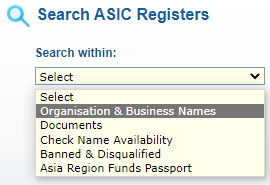Top call centre questions
Avoid long wait times for our customer call centre and check if your query can be answered by the following frequently asked questions (FAQs).
Business names
See FAQs below or visit business names, business name portal access or search ASIC registers for more information.
What is the difference between a company and a business name?
An Australian company is its own legal entity and will end in Pty Ltd, or Ltd. A company is required to have at least one officeholder (director), who is responsible for managing the company.
Different company types have different director requirements, for example, a public company must have at least 3 directors, section 201A has the requirements.
A business name is the name your business operates under. You need to register a business name if you conduct business under a name other than your own. You need to register a business name if you conduct business under a name other than your own or wish to use your company name without the legal elements from your company name (e.g. PTY LTD).
For more information, see What is a business name?
How do I register a business name?
Where other government agency can help
You can register a business name using the Australian Government's Business Registration Service website.
If you don’t already have an Australian Business Number (ABN), you can apply for one at the same time.
Where ASIC can help
If you’re trying to apply for a business name with a suppressed ABN, please submit an enquiry online and provide the proposed name you'd like to register, as well as your ABN.
For more information, see How do I register a business name?
Where do I log in to the portal if I have a business
Log in to the business names portal via ASIC Connect.
You can also access various services for business name holders using the ASIC portals button on the top-right of every web page.
How do I renew or check if my business name renewal is due?
You can search your business name on ASIC's registers to check if your renewal is up to date.
If your business name renewal is overdue, and your business name is linked to an Australian Business Number (ABN), use our Business Name Renewal (Pay Now service). You can pay by Visa or Mastercard or request an invoice.
If your business name isn’t linked to an ABN, you will need to enter your account number or ASIC Key. If you do not have the renewal notice that contains this information, please submit your query online.
For more information see Renew a business name registration
How do I update my business name details?
There are a number of business name details you need to keep up-to-date.
See How to update business name details for more information.
How do I transfer ownership of a business name?
If you're the current owner of a business name, you can request to transfer the ownership of your business name through ASIC Connect. For step-by-step instructions, see Steps to transfer a business name to a new owner.
If you already have the transfer number and want to know how to transfer the business name to a new ABN or new owner, see Steps to register a business name with a transfer number.
How do I get a copy or reprint of an invoice for my business name?
How ASIC can help
You'll need to submit an online enquiry to request a copy of your business name invoice.
Where Business Registration Service can help
The Australian Securities and Investments Commission (ASIC) do not provide an invoice for registrations made through the business.gov.au Business Registration Service. The Business Registration Service generates an email receipt on successful payment to ASIC, which is sent to your registered email account. Please check both your inbox and your junk mail for this email.
How do I find out who holds a business name?
You can search our register for information on registered and cancelled business names. This includes the business name holder, their ABN, and any other details.
See Business names registers for more information.
How does an agent transact for a business name holder?
A business name holder can authorise any person to lodge transactions with us on their behalf. This could be, for example, an accountant, a lawyer, a services provider or even a relative or friend. A business name holder may authorise more than one person, in addition to transacting with us themselves.
See Authorised lodgers for business names for more information.
What is an ASIC key?
The ASIC key is used for business names, self-managed superannuation fund (SMSF) auditors and Australian financial services (AFS) licensees.
See ASIC key for more information.
How do I know if the correspondence I've received is from ASIC?
If you've received an email and want to confirm it is from ASIC, you should check the email address it was sent from. Our business name notifications will come from the email address ASIC.Transaction.No-reply@asic.gov.au.
We will contact you by email 30 days before your business name's renewal is due.
If you've received an email claiming to be from ASIC and you are unsure of its authenticity, visit our Scams page for more information on how to protect yourself and how to notify ASIC.
Private service providers
Some private service providers may contact you offering to renew your business name on your behalf. You should carefully check the correspondence for any fees they charge over and beyond the renewal fees charged by us.
More information
See FAQ Is this investment or company legitimate? for research tips.
Companies
See FAQs below or visit companies, ASIC portals and search ASIC registers for more information.
What is the difference between a company and a business name?
An Australian company is its own legal entity and will end in Pty Ltd, or Ltd. A company is required to have at least one officeholder (director), who is responsible for managing the company.
Different company types have different director requirements, for example, a public company must have at least 3 directors, section 201A has the requirements.
A business name is the name your business operates under. You need to register a business name if you conduct business under a name other than your own. You need to register a business name if you conduct business under a name other than your own or wish to use your company name without the legal elements from your company name (e.g. PTY LTD).
For more information, see What is a business name?
Where do I log in to the portal if I am a company?
Log into the 'Company officeholders' portal, go to Services Login.
You can also access various services for company officeholders using the ASIC portals button on the top-right of every web page.
How do I check my company's account balance?
Company officeholder’s can easily check their account balance online. If you haven’t already registered for online access, you will need the company’s corporate key. See Steps to sign up for online access and to log in.
Once logged in, select ‘View company details’ from the left-hand navigation menu, then select ‘Debtor details’.
This screen will display any balance owing on the company account.
Registered agents can also check the account balance of a company they manage by requesting an 'All Companies Debt Report' (RA67 online).
This will be issued back to your inbox and display in a report of companies you’re appointed to that have an outstanding balance.
How do I update my company details?
We cannot update company details over the phone.
You’ll need to make changes using our online services. Find out more at Changes to company details.
If you haven’t registered for our online services, you’ll need the company’s corporate key. If you don’t have a corporate key and all of your addresses have changed, please see FAQ ‘How do I get a corporate key for my company if all of my addresses have changed?’.
See more on how to start, change or deregister company details below.
Do I need to apply for a director ID if I am no longer a director?
See our Director identification number page for an answer to this question and more.
How do I start, change or deregister company details?
Use the links below for more information.
Starting a company
- What business structure do I need?
- How do I choose a company name?
- Do I need a constitution?
- How many directors, secretaries and members does my company need to have?
- What form do I need to lodge to register a new company?
- What is a member and how can a person become one?
- What is the fee for registering a company?
Changing company details
- How do I update addresses with ASIC?
- How can I lodge forms with ASIC?
- What is the annual statement and what are my responsibilities in response to it?
- Where can I find all the company forms?
- Information about your company and the law
- How do I change details online?
- Register now to change details online
Deregistering a company
- What types of deregistration are there?
- How do I voluntarily deregister my company?
- What do I need to do and check before I apply to deregister?
- What happens when a company is deregistered?
- Why is my company’s bank account frozen?
- Why has my company been deregistered?
How do I get a copy of an invoice for my company?
If we issued an invoice to you electronically through our online portals, it can be viewed in your inbox for up to 90 days after the issue date. If it's been longer than 90 calendar days, or you didn’t receive your invoice online, you can request a copy by submitting an online enquiry.
For information on Annual Statements see Where your annual statement is sent.
How do I request a fee waiver for my company?
We cannot waive fees over the phone.
We can only consider waiving a fee where there were issues beyond the control of representatives of the entity which prevented them from lodging on time or making a payment.
For more information on examples where we will consider waiving a fee, please see the Ask ASIC to review a late fee page.
How to apply
To apply for a fee waiver, follow the below steps.
| Step 1 – Pay the annual review fee |
If you are applying to waive a late payment fee, please ensure the annual review fee is paid. What is my annual review fee? Shortly after your annual review date, an annual statement and invoice will be issued. You need to pay the annual review fee to keep the entity registered. You can check your review date from the Organisation and Business Names search on ASIC Connect and then select 'Organisation & Business Names' (see example below). How do I pay the annual review fee? Note:
To access the invoice, go to Services Login. You can also access various services for company officeholders using the ASIC portals button on the top-right of every ASIC web page. The invoice can be viewed for 90 days after the issue date. If it has been longer than 90 days, request a copy by submitting an online enquiry. The invoice can be paid by:
Further information |
| Step 2 – Apply for a fee waiver |
This cannot be done over the phone. You must apply in writing using our online fee waiver application. To ensure we have all of the relevant facts, we recommend providing supporting documentation of your individual case (e.g. a fire prevented you from accessing your records in time). You can upload this as part of your application. |
| Step 3 – You will receive a response once a decision has been made |
We will assess the details you provide and respond in writing to let you know whether the request has been approved or rejected. It can take up to 28 days to process your fee waiver request. |
How do I reinstate a company?
We cannot reinstate companies over the phone.
To reinstate a company, follow these steps:
| Step 1 |
Find out what fees need to be paid. * Calculator results are indicative and will not include any debts the company had at the time of deregistration. |
| Step 2 | If you decide to proceed with reinstatement, you’ll need to complete the reinstatement application (Form 581), include as much evidence as you can to support your application, pay the reinstatement fees, and post the Form 581 to our mailing address.
Read more about applying to ASIC for reinstatement. |
How can I lodge Companies documents with ASIC?
Note: Self-service kiosks and lodging documents at ASIC offices is no longer available. There are no customer service team members available to assist you at ASIC offices.
Company officeholders
If you need to update your company's details (e.g. your officeholder details), you can use ASIC's online services. You'll need to have your company's ABN/ACN, as well as your username and password to log in to your account.
See Company officeholders for more information including portal access and user guides.
Services Australia
Alternatively, you can visit Services Australia who operate service centres in each state and territory.
ASIC customers can visit one of these service centres for access to a:
- computer to access the ASIC website and ASIC Connect
- phone to call ASIC’s Customer Contact Centre.
You can find your nearest Services Australia service centre on the Services Australia website.
What is the status of my company reinstatement application?
We generally can't provide an update on the progress of your application until a decision has been made. This process can take up to 28 calendar days.
We recommend sending your application by registered post so you can confirm the date we received your application. You can then use this as an indicative time frame of when your application should be processed.
If we do require further information from you to process your application, we will contact the lodging party of the Form 581.
When making an application, it's important to provide as much information as you can. This will avoid any processing delays if we need to contact you to request further information.
Common reasons for delays in the processing of reinstatement applications include:
- Supporting evidence was not provided for reinstatement in section 3 of the application. You can find examples of sufficient evidence in Regulatory Guide 83 Reinstatement of companies.
- Payment of the fees advised in step 1 not yet made.
What is a corporate key and how do I use it?
See Corporate key page to read the following information:
- How can I get my corporate key?
- How do I use my corporate key?
- Where is my corporate key sent?
- How can I get my corporate key sent to an alternate address?
- Cancelling your corporate key.
How do I get a corporate key for my company if all of my addresses have changed?
A corporate key can only be issued to an address currently listed for a company. Each time a corporate key is issued, any previous corporate keys are automatically cancelled.
If you can’t receive a corporate key to an address already listed because all of the company’s addresses are out of date, you’ll need to update the company’s addresses first.
If you’ve already registered for online access, you can Change of company details to lodge the form online.
If you haven’t registered for online access and need to update your company address details, please send us an online enquiry and include:
- the company’s name
- Australian Company Number (ACN)
- your full name
- date of birth
- place of birth
- your role within the company (e.g. director, secretary), and
- the company’s current registered office.
If we can confirm the details you’ve provided match our records, we will contact you with information to assist with updating your address. Once updated, we will issue a new corporate key to you in the mail.
Payments and fees
See FAQs below or visit fee payments and queries for more information.
Payment options
We cannot take payments over the phone.
When making a payment, pay each invoice on its own. You should include your unique reference number in the payment description.
See Fee payments, and queries for information on:
- ASIC fees
- ASIC invoices
- Checking your account balance
- Missing payments
- Refunds
- Payment options
- Fee waivers
- Late fees
- ASIC industry funding.
Has my payment been received? I did not receive a receipt.
You will not receive a payment confirmation or receipt.
Check your account balance to see whether your payment has been received. The account balance will reflect your payment within 3 business days (depending on the method used).
To check your account balance:
- If you are checking for a company, login to the company officeholders portal.
- If you are checking for a business name, submit an online enquiry, and we will process your request within 5 business days.
How can I request a reprint of my invoice?
Note:
- If you have a registered agent your invoice will be sent to your agent.
- If you do not have a registered agent or online access, your invoice will be sent to your registered office address. You can contact us to have a copy of your invoice reissued if you have not received your invoice.
If you've registered for online access, you can download a copy of your invoice for up to 90 calendar days after it has been issued.
After 90 days, if you need another copy of an invoice, you will need to contact us and provide your details.
When must the annual review fee be paid?
The company must pay the annual review fee within 2 months from its annual review date or late fees will apply.
Fee waivers
See How do I apply for a fee waiver for my company? FAQ above for more information.
Refer to the ASIC Connect troubleshooting tips if you are experiencing issues submitting the fee waiver form or report technical difficulties.
Financial services scams
See FAQs below or visit scams or online safety for more information.
Is this email from ASIC genuine?
Understand the warning signs of a scam. For more information on scammers targeting ASIC’s customers and how to notify ASICs, visit our Scams page.
Is this investment or company legitimate?
ASIC cannot provide advice on specific companies or investments. Conduct your own research by following steps below to check if an investment is real.
Please note that company registration or licensing is not a guarantee. It does not mean that the business is viable, or its business model is sound.
Ask the business questions
- Do they have an Australian financial services (AFS) licence?
- What is their address?
- How does the investment work? If you don’t understand how an investment makes money, or the salesperson can’t explain it clearly, do more research before you invest.
Do your own research on the company
ASIC website:
- Search for the company’s name or AFS licence number on our professional registers.
- Search for the company’s prospectus on ASIC’s Offer notice board.
- Read investing and financial advice to check and investment offer.
Moneysmart website:
- Make sure the company is not on our list of companies you should not deal with and does not mention any organisation on our list of fake regulators and exchanges.
- Read investment scams to do a safety check and help reduce risk.
Further information
- We encourage you to get independent financial advice before you invest.
- Read Dealing with businesses and companies for steps you can take to reduce the risks of being swindled by unreliable operators and fly-by-night businesses.
What can I do if I've been scammed?
Visit What to do if you’ve been scammed to find out what action to take, and who to contact for information or assistance.
How do I reduce the risk of crypto scams?
Find out more about Crypto scams on Moneysmart.
How can I protect myself from identity theft?
Find out more about Identity theft on Moneysmart.
Queries not handled by ASIC
Australian Business Number (ABN)
If you are enquiring about an Australian Business Number you will need to contact the Australian Business Register. These enquiries are not handled by us.
Applying for a Director Identification Number (Director ID)
Australian Business Registry Services (ABRS) is responsible for delivering the director ID initiative. Visit the ABRS website for more information, to apply or watch an instructional video to help company directors apply online.
If you want to complain or provide feedback about Director ID application, also visit the ABRS website.
ASIC is responsible for enforcing director ID offences set out in the Corporations Act 2001. It is a criminal offence if directors do not apply on time and penalties may apply. Visit our director identification number page for FAQs and more information.
Other regulators and organisations
See Other regulators and organisations to find out which other department may be able to assist with your enquiry.
Related links
- All forms and fees
- ASIC portals (log in or sign up to our portals)
- ASIC registers (search our registers)
- Online services
Can't find what you are looking for? Contact us